A link back to me would be nice if you would: http://lemonscottage.blogspot.com
Simply right click and save to your computer. To keep it animated it must remain a .gif
If you have trouble, just let me know.

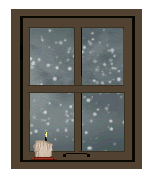



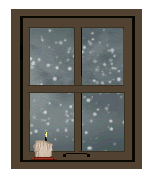


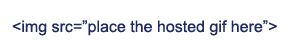

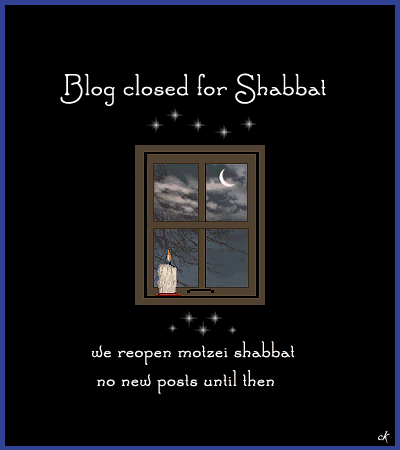

 Here is an "update" gif you can use for your blog if you wish. Just right click and save as a gif. You must always save animations as gifs. Then you have to host it somewhere.
Here is an "update" gif you can use for your blog if you wish. Just right click and save as a gif. You must always save animations as gifs. Then you have to host it somewhere. here is an email logo you can use.
here is an email logo you can use.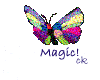 if you like this little guy feel free to use him. Again, save him as a gif only if you wish the animation to work.He isn't all that much without it actually. Poor little guy. Host him on photobucket or wherever you wish.
if you like this little guy feel free to use him. Again, save him as a gif only if you wish the animation to work.He isn't all that much without it actually. Poor little guy. Host him on photobucket or wherever you wish.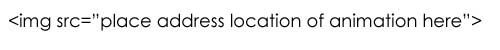 post him like this.
post him like this.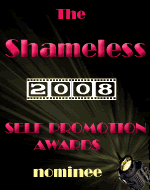 If you feel you have been overlooked for far too long and you have put hours and hours of time and sweat into promoting your blog without shame then feel free to take this nomination for yourself.
If you feel you have been overlooked for far too long and you have put hours and hours of time and sweat into promoting your blog without shame then feel free to take this nomination for yourself.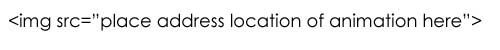
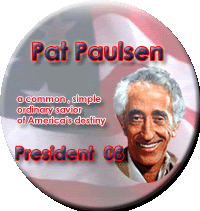
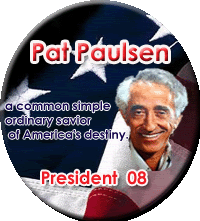

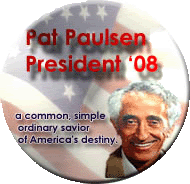
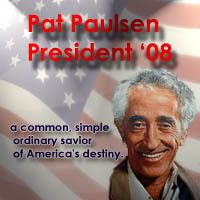

 If you wish to add your name etc. you have to do this in an animation program which will pull apart the animation for you . Then you can write your name on the animations. They must align perfectly or it will move or blink. If you write it only on one picture in the animation your name will blink off and on. If you write your name on him in paint, photoshop or psp, he will no longer be animated. remember always to save animations are gifs so they remain with a transparent background. JPGs always save with a white background to them.
If you wish to add your name etc. you have to do this in an animation program which will pull apart the animation for you . Then you can write your name on the animations. They must align perfectly or it will move or blink. If you write it only on one picture in the animation your name will blink off and on. If you write your name on him in paint, photoshop or psp, he will no longer be animated. remember always to save animations are gifs so they remain with a transparent background. JPGs always save with a white background to them.